SwordSearcher Bible Software version 5.3 is finally released. Yay!
In looking over the revision history, I think this is one of the most significant updates since 5.0 — not because of new content, but just because of new code. The new user editor should really be useful for people writing their own personal notes in the software, and the new Scan Text for Verse References tool should be an all-around time saver for anyone who reads Bible study stuff on the web.
Here’s what it does:
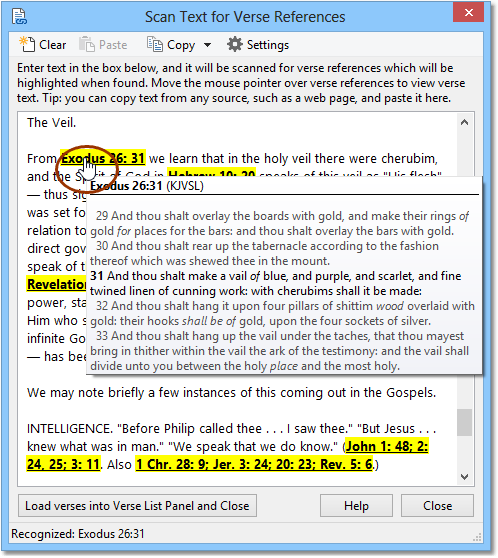
In the above example, I copied in text from a web page using the Windows clipboard. Each reference is automatically highlighted by SwordSearcher, and I can hold the mouse pointer over a reference to read the Bible text as I read along in the article. Obviously, clicking the verse links performs actions such as moving the Bible panel to the passage or loading the references in a Verse List panel.
This even works with “old style” commentaries that use Roman numerals for chapter identifiers.
(Geek alert: the rest of this blog post is programmer stuff.)
In order to handle this automatic verse reference discovery, I built a custom parser that uses a combination of Regular Expressions and good ‘ol Delphi code. SwordSearcher can understand over 2,000 forms of Bible book names and abbreviations. Jan Goyvaerts’ program RegEx Buddy was an invaluable aid in developing the RegExes SwordSearcher uses internally — I highly recommend it if you have to build RegExes in your line of work.
Anyway, version 5.3 was a lot of fun to develop. Now I can switch gears for a little while and do some other work that’s been waiting for me…